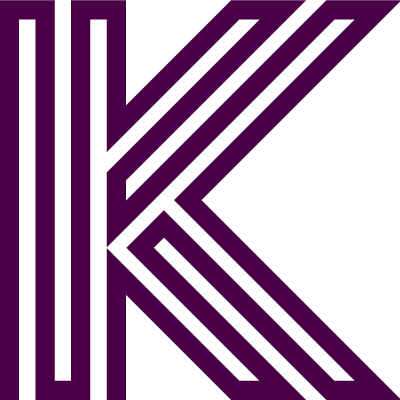My mouth dropped open as I took the bin full of page protectors, grocery bags, and some other unidentifiable container all overflowing with receipts.
It was early in my career and I couldn’t believe this was for real.
Was I being punked? Was that an actual shoe box?
Yes it was, and no I wasn’t.
I have since learned it’s actually really easy to squirrel away receipts and end up with a pile of them to deal with all at once, or worse, not keep them at all.
Confession time. I’ve been that small business owner.
Sorting through receipts is time consuming and tedious, and not how you want to spend your time. Nor is it how you want your bookkeeper or accountant spending their time, because either way, you’re paying for it.
That goes double if there’s a fast approaching deadline looming over you.
Receipts are SO inconvenient. We always have to do something with them at the most inopportune time. Like at the gas station for example, you’ve just finished pumping your gas, you grab your receipt and get in the car to drive away.
Now it’s in your hand and you have to do something with it, but you only have about 2 seconds because the person behind you is impatient, so it goes in your pocket/wallet/purse/glovebox/anywhere you can stuff it… and there it stays, for months.
Believe it or not, stuffing our receipts into the nearest receptacle isn’t the issue. It’s not having pre-determined receptacle to collect them, and then not sorting them regularly, that’s the issue.
That’s how we end up with a pile of them to deal with, and potentially missing ones when we realize it’s tax time and those little bits of paper are suddenly SO IMPORTANT.
So how do we solve this problem?
My first step (now) when I get a receipt is to take a picture of it. It takes two seconds and now that little piece of paper can go in the recycling.
Pro tip: this only works if you get a receipt (obviously) so remember to ask for a receipt for everything.
What you bought, the date and the amount need to be clearly stated on the receipt. So if you go out for lunch, the debt machine receipt isn’t enough, you need the itemized one too.
That’s step one – take a picture.
Step two is to create folders in my cloud (or is it on my cloud?) for the year and then subfolders for the category my receipts belong in. For the gas receipt I would have a folder in 2019 called Vehicle Expenses.
I give them a naming convention that makes sense and tells me what I need to know. Because I use a bookkeeping software that pulls my bank transactions automatically, I don’t need to enter the receipt manually. I name the file based on where I was, the way I paid for it and the date if my phone/computer isn’t very good at date stamps. The gas receipt might be Esso-Visa 2405-March 14.
If it was a meal with a meeting, I’d probably add the name of the person I met with as well. I could then match it up with my calendar to prove I did in fact have a business meeting and not just lunch with my friend.
That’s honestly all you need. No more paper receipts! Win!
Pro tip: if you hate paper receipts as much as I do, it’s kinda therapeutic to tear them to shreds before they get recycled.
If you have a bookkeeper that you give your receipts to, you can give them access to your cloud folder, and they’ll have everything they need.
No more collecting boxes of receipts to hand over! Win-win!
If you know you’re not very good at taking pictures when you get receipts, make sure you put them in the same place every time, and block out 30 minutes in your calendar once a week to take pictures.
What about electronic receipts, like the ones you get emailed to you? Save those to your cloud folders too. Everything can and should go in there, so if the Canada Revenue Agency ever asked to see your receipts, you’d have everything ready to upload to them – without any panic or stress.
All. The. Wins.